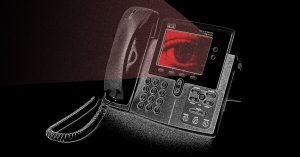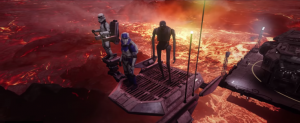Both of the ZenBook Pro’s displays are touchscreens, but I found that feature most useful on the ScreenPad Plus, where I could quickly skip tracks in Spotify or hop to a Slack chat instantly. The wide secondary screen is also useful for spreading out toolbars and timelines in media editing apps. There are still some issues to work out, though. Blowing up apps across both screens involves making a huge window, and sometimes that cuts off content along the edges. It feels more like a weird hack, instead of a polished feature.
Another issue with the ScreenPad Plus is the huge difference in quality between that and the ZenBook Pro Duo’s gorgeous 15.6-inch 4K OLED screen. The bigger display features HDR and all of the benefits of OLED — inky dark blacks and tremendous contrast. The ScreenPad Plus, though, is an LCD panel with a completely different color profile. Managing the brightness for the two displays separately is annoying: the brightness keys only affect the main screen and you have to pull up a separate setting for the ScreenPad Plus. And since the screens are so different, it makes it hard to match colors, which will annoy artists and anyone who depends on fine accuracy.
Still, in practice, I found plenty to like about having more room to spread out on a laptop. I could finally keep an eye on a YouTube stream while also working on a full-sized windows up top. I could control Spotify far more easily than with keyboard controls (though its interface is a bit cramped on such a small screen). Using the ZenBook Pro Duo felt far less limiting than most laptops, where I’m always jumping across multiple windows cramped into a single 13-inch screen.
Beyond the novelty of having two displays, the ZenBook Pro Duo is also a powerhouse. Our review unit featured Intel’s 9th-gen octa-core i9-9980HK CPU, NVIDIA’s RTX 2060 GPU and 32GB of DDR4 RAM. It’s built more for heavy-duty content creation than gaming, but you’ll certainly be able to enjoy most modern games like Overwatch and Destiny 2 in 1,080p and 1,440p. In our benchmarks, it held its own against similar desktop replacements, like the Alienware Area 51m.
The Pro Duo looks like a super-sized version of ASUS’s ultraportables, with a smooth metal case and polished edges along its sides. You’ve also got a slew of ports to choose from, including full-sized HDMI, a USB-C Thunderbolt 3 socket and two USB 3.1 Type A connections. Given its productivity focus, though, I’m surprised there isn’t a built-in SD card reader.