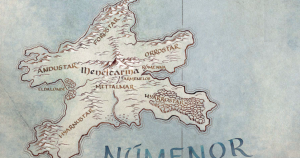Picking an assistant
If you’re new to the smart speaker market, the first thing most people should do is decide what voice assistant they want to use. The good news is that Google Assistant and Amazon’s Alexa are both well-supported options that are continually evolving, with new features added at a steady clip. A few years ago, Alexa worked with more smart home devices, but at this point, basically any smart device worth buying works with both assistants.
It’s mostly a matter of personal preference. If you already use Google Assistant on your Android phone, it makes sense to stick with that. Alexa, on the other hand, is compatible with more music services, including Apple Music.
Speaking of Apple, you won’t be surprised to know that the only Siri-compatible speaker on the market is Apple’s own HomePod. It’s a bit of a different breed of speaker than others we compare here because it’s clearly a music-first speaker. Siri can answer various queries, control some smart home devices, send messages and make calls, but Apple has pitched it primarily as a way to get great Apple Music playback in your home. Given how much more capable other smart speakers are, it’s hard to recommend the HomePod to most — but it /does/ sound outstanding. If you’re heavily invested in Apple’s ecosystem and mostly just want a great-sounding speaker you can talk to, the HomePod is worth considering.
Our picks under $50
Most people’s entry point into the smart speaker world will not be an expensive HomePod or Sonos device, though. Google’s Nest Mini and Amazon’s Echo Dot are the two most obvious ways to start building a smart speaker setup, for two important reasons. One, they’re cheap: Both the Nest Mini and Echo Dost cost $50. Two, they’re capable: Despite the low price, these speakers can do just about everything that larger and more expensive devices like the Google Home Max and Echo Studio can do.
After testing both new devices, I think that the Echo Dot is the best small smart speaker for most buyers. While neither speaker offers great music playback, the Echo Dot is ever-so-slightly clearer and more pleasant to listen to. Both speakers get rather shrill when the volume is over 75 percent, but at lower volumes the Dot has a more pleasant, less harsh profile.
From a design perspective, I initially preferred the soft, fabric-covered Nest Mini; the Echo Dot by contrast has a hard plastic top with four buttons on it. But from a functional perspective, physical volume buttons are easier to activate than the Nest Mini’s touch controls. Having a mic mute switch right on top is also handy (the Nest Mini’s mic mute switch is on the back).
Another benefit the Echo Dot has over the Nest Mini is its 3.5mm audio out jack, which means you can plug it in to other speakers and instantly upgrade its audio quality. When you do that, you can ask Alexa to stream music, and it’ll output to your presumably larger, nicer speaker. That’ll help you get more mileage out of the Dot in the long run.
The 3.5mm audio output is the only major feature the Echo Dot has over the Nest Mini — so while I think the Dot is the best choice for most people, I also wouldn’t hesitate to recommend the Nest Mini, either. I generally prefer using the Google Assistant over Alexa, and anyone who feels the same should go ahead and get the Nest Mini. The Dot has a few advantages over the Nest Mini, but the difference is small unless you really want to use that 3.5mm jack.
Our picks under $200
If you have more than a passing interest in playing music at home, the Echo Dot and Nest Mini aren’t really going to cut it. Spending more money to upgrade to a speaker designed with audio in mind is one of the better decisions I’ve made in recent years — for years, I didn’t have a proper home music solution, but spending a little cash on one has made my life much more pleasant.
For a long time, my default recommendation would have been the $199 Sonos One. It really hits a sweet spot of quality and convenience, and it’s a huge upgrade in sound quality over the Nest Mini or Echo Dot as well as the larger Echo and Google Home.
But Amazon flipped the script this year with the Echo Studio, a $200 Alexa-powered smart speaker that outperforms the Sonos One and Apple HomePod, among others. Yes, it’s larger than both of those speakers, but the bang-for-the-buck factor is extremely high with the Echo Studio. Naturally, it’s a full-fledged member of the Echo / Alexa ecosystem, which means you can do multi-room playback with other Echo speakers or set up two Studios in a stereo pair. All of Alexa’s features are on board here, and it has a built-in Zigbee smart home hub, if you happen to need that.
The Echo Studio has a few other unique features for music lovers. If you sign up for Amazon’s hi-def music service, you can play a (very limited) selection of songs in Sony’s 360 Reality Audio format; Amazon refers to this as “3D music.” It may sound great, but the selection is so sparse that we can’t recommend it as a main reason to buy into the Echo Studio — but it will be nice as Amazon expands its catalog over time.
The Studio also supports Dolby Atmos, making it a candidate for a home theater setup — but it only works with Amazon’s own Fire TV devices. And using a single speaker for a home theater setup is rather odd — it may sound great, but it’s not the immersive experience you’ll get with dedicated home theater setups. A stereo pair plus Amazon’s Echo Sub should sound notably better, but we haven’t been able to get that setup yet.
Given the quality of the Studio, the speaker shines when used with a high-def streaming service, like Amazon Music HD or Tidal’s HiFi tier. The downside is that you’ll pay for those services — but if you want to stick with standard Spotify or Apple Music, the Studio still sounds great.
While the Studio may beat the Sonos One on pure audio quality, the Sonos ecosystem does have a few advantages over Amazon. Sonos speakers that support voice commands, like the One, work with either Alexa or Google Assistant — so if you prefer Google, Sonos is probably the way to go. And Sonos speakers work with a much broader set of music services.
If you have a smaller home and aren’t concerned with multi-room playback, the Echo Studio should be your pick. But if you’re interested in building out a multi-room setup over time, Sonos currently provides a greater variety of speakers for that mission. But either way, you’ll end up with a setup that puts something like the Echo Dot or Nest Mini to shame.
Our picks for music
As nice as the Echo Studio and Sonos One are, there’s only so much you can get out of them. If you crave more bass, clarity and stereo separation, the Sonos Play:5 remains one of our favorite pure music speakers. It has all the conveniences of the Sonos One (except for one, which we’ll get to) and sounds /significantly/ better than any other speaker Sonos has ever made. It also sounds much better than Google’s Home Max, Apple’s HomePod and the Echo Studio.
That said, the Play:5 stretches our definition of a smart speaker here because it doesn’t have a built-in voice assistant. But it’s so good at music playback that it’s worth recommending you pick one up along with an Echo Dot or Nest Mini. Both of those speakers work with Sonos, so you can use voice commands to control the Play:5 just as you would with a dedicated Alexa or Google Assistant device.
Since we’re talking “best” here, I’m going to go ahead and recommend that true music junkies splash out on two Play:5 speakers and pair them in stereo. Put simply, it’s the most enjoyable experience I’ve had listening to music in years — I found myself picking up new details while listening to albums I’ve heard over and over again. It’s a wonderful experience and worth saving for if you’re a music lover. Put simply, I didn’t know what I was missing until I tried the Play:5.
Our picks for versatility
While many people will be happy with a few speakers strategically placed throughout their home, you might want a more versatile setup. Fortunately, there are plenty of speakers that pair voice controls and strong music playback performance with portable, weatherproof form factors. JBL’s Link series and the UE Megablast are portable but powerful speakers with Google Assistant and Alexa, respectively. But for my money, it’s hard to beat the Sonos Move for sheer versatility as well as audio quality, even if it’s quite expensive at $400.
When at home, the Move works like any other Sonos speaker. It fits in with an existing multi-room Sonos setup, or you can get a pair for stereo playback. Like the Sonos One, it works with either the Google Assistant or Amazon Alexa, and it supports essentially every major music service available. It also sounds great, but its audio profile is closer to the $200 Sonos One than the $500 Play:5.
But while it lacks a bit in pure audio precision, it makes up for that with a handful of other key features. As its name suggests, the Move has batteries and Bluetooth so you can take it anywhere and use it far away from your WiFi network. The Move gets about 10 hours of battery life, whether you’re on Wifi or Bluetooth. There are other portable speakers that last longer, but 10 hours should be enough for most users. The speaker is also very smart about going to sleep when it’s not in use, so you shouldn’t often wake it up to find it out of battery.
If you want to use it outside, the Move will withstand a lot of abuse. You can’t submerge it underwater, but that’s about its only weakness. It’s rain- and snow-resistant and works in temperatures as low as 14 degrees and as high as 131 Fahrenheit (-10 to 55 Celsius). Its heavy, sturdy base means you can drop it without concern, and it’s also built to withstand a sandy day at the beach sand as well. Even if you don’t think you’ll use it outside much, it’s nice having a speaker that you can easily move around the house, quickly adding music to any room you happen to be in without having to plug anything in.
For $400, you can definitely get a speaker that sounds better. But you probably won’t be able to get a speaker that sounds this good that you can also lug around with you anywhere and not worry about breaking. The Ultimate Ears Megablast is significantly cheaper than the Move and has a similar feature set, including WiFi, Bluetooth and a rugged, weather-resistant design. But it doesn’t sound as good, its mics didn’t hear me talking to Alexa very well (especially when the music was turned up) and it supports far fewer music services (I only got it working with Spotify Premium and Amazon Music Unlimited). That said, it’s a good option if you don’t want to shell out $400, and it has a few advantages of its own besides being cheaper — it’s smaller and lighter, and you can fully submerge it in water, if that’s your thing.
Or… just make your dumb speaker smart
If you happen to have a nice pair of speakers with a 3.5mm audio input jack, it’s trivially easy to bring them into the streaming world. Amazon’s Echo Input is a small puck that you can connect via 3.5mm jack or Bluetooth to add Alexa capabilities. This means you can ask it whatever you want, have it control your smart home gadgets and — of course — ask it to play music for you. At $35, it’s hard to argue with this purchase if you have any interest in streaming music or voice commands.
Sadly for Google fans, the company doesn’t have its own competitor. A few years ago, Google sold the Chromecast Audio, which also hooked up to speakers via a 3.5mm audio jack to let you cast music from supported apps. But it was discontinued in January and Google didn’t replace it with a more modern version that supported the Google Assistant.
Of course, there are other ways to bring traditional stereo equipment into the modern age. The Sonos Port, for example, has analog and digital outputs as well as a traditional line-in for audio equipment like turntables or CD players. This basically turns whatever stereo equipment you have into a full-fledged member of the Sonos ecosystem, and adding an Echo Dot or Nest Mini would let you use voice commands to stream music to it. At $399, though, it’s for advanced setups only — for most people, the Echo Input is a fast and inexpensive way to make old speakers smart.
Images: Brett Putman / Engadget
All products recommended by Engadget are selected by our editorial team, independent of our parent company. Some of our stories include affiliate links. If you buy something through one of these links, we may earn an affiliate commission.

Comments

67
Shares