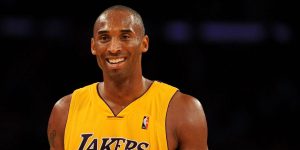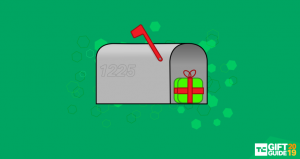Clearly, AMD was able to craft a chip that can do more than what you’d find on a Typical ultraportable. Intel’s latest 10th Gen CPUs feature more powerful integrated graphics than ever before, but they still can’t compare to these custom Ryzens that borrow components from the Radeon RX Vega 11 dedicated GPU. Mission accomplished, Microsoft.
What’s more impressive is that the company didn’t have to change the design of the Surface Laptop much. Honestly, it’s easy to mistake it for the smaller version unless they’re side by side. The 15″ model is bigger, but it’s still very thin and an elegant. It also keeps the air of simplicity we’ve seen from the Surface Laptop line so far. There aren’t any extra media keys or distracting lights, it’s just keyboard, trackpad and an impressively large screen.
Speaking of those input devices, Microsoft has delivered one of the best laptop keyboards we’ve ever seen here. Typing felt almost as fulfilling as a desktop keyboard, thanks to a luxurious amount of key travel and plenty of spacing between the keys. The trackpad is enormous, smooth and a dream to use. Microsoft is basically putting every PC maker who can’t seem to get these basics right to shame.
But even though the 15″ Laptop 3 is being positioned as more of a workhorse than the 13″, it’s not really equipped to handle many accessories. There’s just one USB Type A and USB-C connection (which thankfully can be used to charge the laptop), as well as Microsoft’s proprietary Surface power port. But there’s no SD card reader, and no Thunderbolt 3 ports for high-speed accessories like external GPU docks. I didn’t really expect Microsoft to make the Laptop 3 as port-laden as the Surface Book 3, but a few more options would have been nice. It also lasted us just seven hours and 50 minutes during our battery test, which sounds decent, except we saw nearly 16 hours of uptime with the Surface Laptop 2.
The 15″ Surface Laptop 3 tries to straddle the line between being an ultraportable and a more powerful laptop, but that leads to compromises in both respects. It’s not the lightest 15″ notebook around, and it’s not as capable as larger workstations. You’ll also pay quite a bit for the privilege of owning one: the 15″ Laptop 3 starts at $1,199, but if you want the high end version that we reviewed, you’d have to shell out $2,099. At that point, you’re better off just getting the slightly heavier XPS 15 with a much faster six core CPU and true dedicated NVIDIA graphics for $1,500.
Basically, it seems like the 15″ Surface Laptop 3 is for someone who loves the design of Microsoft’s ultraportable, but just wants a slightly bigger screen. In that respect, it delivers. I just wish Microsoft pushed a bit harder to make it more capable for power users.
In this article:
AMD, gadgetry, gadgets, gear, microsoft, personal computing, personalcomputing, review, Surface, Surface Laptop 3, Surface Laptop 3 15″
All products recommended by Engadget are selected by our editorial team, independent of our parent company. Some of our stories include affiliate links. If you buy something through one of these links, we may earn an affiliate commission.

Comments

80
Shares