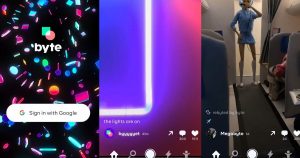Perhaps as a nod to growing concerns about digital behavior tracking, particularly location tracking, Google has introduced a raft of privacy improvements. Among them: a new Incognito Mode for Maps, which prevents Google from saving certain types of data and removes personalization touches from its Maps app. Just don’t assume it makes your movements untraceable.
Incognito Mode for Maps will roll out on Android this month, the company said in a blog today. It builds on Incognito Mode for the Chrome browser, which first launched in 2008, and for the YouTube app, where it appeared earlier this year. But as with those predecessors, it’s important to understand not just the benefits but the limits of going Incognito.
Enabling the new feature stops data generated by that specific device from showing up in your Google Location History. If you’re sharing your location with someone through Google Maps, it’ll pause updates about that device’s location when active. And Maps Incognito Mode also stops app-related notifications and app personalization. But it doesn’t offer a protective blanket across all of your devices.
When you turn on Maps Incognito mode, a message warns, “Turning on Incognito Mode in Maps does not affect how your activity is used or saved by internet providers, other apps, voice search, and other Google services.” This means that Maps Incognito Mode isn’t doing anything to mask or anonymize your web traffic to the outside world—it’s simply minimizing the record of your Maps browsing in your own Google account and offering a way to pause location sharing with other Maps users from that device. Similarly, Chrome’s Incognito Mode doesn’t do anything to keep websites, employers, or internet service providers from seeing your browsing traffic.
“We want to give people more choice and control when it comes to how they manage their data on Google Maps, and we know that there are certain times when you may not want your activity tied to you,” Marlo McGriff, a Google Maps product manager, told WIRED. “For example, say you share a device with your significant other—you probably don’t want them knowing that you recently searched for engagement ring stores nearby.”
Think of Google’s Incognito Modes, then, as less of a sophisticated privacy tool and more of a pause button on a TV remote—you just use it occasionally when you’re going to the bathroom or to get a beer from the fridge. If you want to anonymize your browsing or disrupt your internet service provider’s insight, consider using Tor or a VPN instead.
To use Incognito Mode in Maps, simply tap your account photo in the upper-right corner of the screen (next to the search bar) and tap Turn on Incognito Mode. You can also sign out of Google Maps, which accomplishes a lot of the same things and can be done without logging out of your Google account entirely on Android and IOS. But when you do that, the app will still record and show things like recent searches, which it won’t when Incognito Mode is on. And when you’re not signed in you can’t do things like share your location with other users, so if you want those types of features, Incognito Mode offers a way to use them with pauses.
Google’s privacy policy says that when you’re not signed into a Google Account, the company still collects and stores information about your browsing and behavior in its services, but ties that data to a unique identifier rather than a full account. Google says that data from Incognito Maps sessions is stored with a unique identifier assigned to that Incognito session. The ID is not tied to the user’s account and is reset with every new session.
“Incognito Mode is designed to be used as needed as opposed to being an always-on setting,” McGriff says. “While you can still navigate, get directions, and search for places while you’re Incognito, you lose all of the personalized Maps features, such as the ability to see restaurant recommendations or information tailored to your commute.”
Google announced other privacy-related gestures Wednesday as well. YouTube will now offer a setting to autodelete your video browsing history every 3 months or 18 months. And the company is also adding its Password Checkup, formerly just an extension, to Chrome’s built-in password manager. The tool combs stolen credentials from data breaches to flag any of your passwords that have been compromised.
And as part of Google’s ongoing efforts to improve voice-related privacy within Assistant, you’ll now be able to say, “Hey Google, delete the last thing I said” or “Hey Google, delete everything I said to you last week” without having to navigate through menus and settings in a browser. Amazon added similar data deletion to Alexa in May. You’ll also be able to ask Google Assistant, “Hey Google, how do you keep my data safe,” if you want to hear that spiel.
Incremental privacy tweaks do add up over time, and this new slate of additions lends transparency and control to a number of important user data spigots. But for issues like location tracking and smart assistant interaction, the privacy stakes are too high for any one solution—or several small ones—to magically solve everything.
Update October 2, 2019 12:50 pm ET: This story has been updated to clarify that data from Maps Incognito Mode sessions is stored with a unique session identifier.
More Great WIRED Stories
- Jack Conte, Patreon, and the plight of the creative class
- A detox drug promises miracles—if it doesn’t kill you first
- Forget Mensa! All hail the low IQ
- How Apple Arcade will reshape mobile gaming
- Marketers wanted a new generation to target, hence Alphas
- 👁 How do machines learn? Plus, read the latest news on artificial intelligence
- 💻 Upgrade your work game with our Gear team’s favorite laptops, keyboards, typing alternatives, and noise-canceling headphones