Welcome to TechCrunch’s 2019 Holiday Gift Guide! Need help with gift ideas? We’re here to help! We’ll be rolling out gift guides from now through the end of December, so check back regularly.
We’ve refreshed our annual STEM toy gift guide with the latest wares clamoring to entice and inspire kids with coding tricks and electronic wizardry. Yes folks! Another year, another clutch of shiny gizmos making grand claims of computing smarts in child-friendly packaging.
But lean in to this market and you’ll find a number of STEM toy makers have winked out of existence since this time last year, or else been folded into others’ empires. Such as littleBits selling to Sphero this fall, or Root Robotics being picked up by robot vac giant iRobot in June.
Some of the remaining indie players are leaning heavily on IP licensing deals from big brands (e.g Kano’s co-branded Disney kit) as a tactic to grab attention. Others are concentrating their effort on selling direct to schools (e.g. Sphero, after a pivot last year — now with an expanded educational toolbox having picked up littleBits). Ozobot is another that’s been dialing up its focus on classrooms. Though, as we’ve reported, selling complex STEM learning devices to schools isn’t always easy. More consolidation and exits seem highly likely.
It’s perhaps also a sign of tricky times in the kid-tech/edtech category that Kano, one of the earliest of the alternative STEM computer makers, has jumped into bed with tech giant Microsoft too — selling its first Windows powered PC this year.
It’s clear that some of the experimental energy which fired up the category a few years ago has faded, as sales and outcomes haven’t gone the distance or lived up to the hype. Kids are fickle customers, as parents know. The market has responded by shaking out a bit. It also means some of what’s offered is starting to feel a bit formulaic and same-y. (And, well, Disney.)
Still, kids of all ages remain roundly spoilt for techie stuff to interact with. Not least because it’s never been easier for toymakers to bolt-on a bit of drag-and-drop in-app coding to give their plaything a STEM dimension. Mainstream giants like LEGO are also staying the course to try and grab a bigger chunk of the action. Generally you’ll find products with more polish than in years past, if not always as original and ambitious.
It’s also fair to say that promises of clever gadgets to power a kids’ coding revolution are looking rather less pristine than they used to after all the unboxing and, er, abandoning. Reality bytes, you could say.
Affordable smartphones and tablets maintain their competitive squeeze at the top of the category. They can be a more versatile option than most STEM gizmos, though rising concern about children’s screen time may push parents to seek out physical and tactile alternatives. Meanwhile, a mobile device is typically required to bring a STEM toy to life — as most (though not all) are essentially Bluetooth add-ons.
All that said there are still original and inspiring gifts to be had — and it’s good to see more focus on teaching creative skills, not only tech and engineering. Of course it’s always a case of horses for courses in this category. If your child won’t touch anything unless it’s wearing a Frozen princess dress/Star Wars cloak then you’ll be resigned to shelling out for the usual merch. May the tech force be with you as you search!
Adafruit
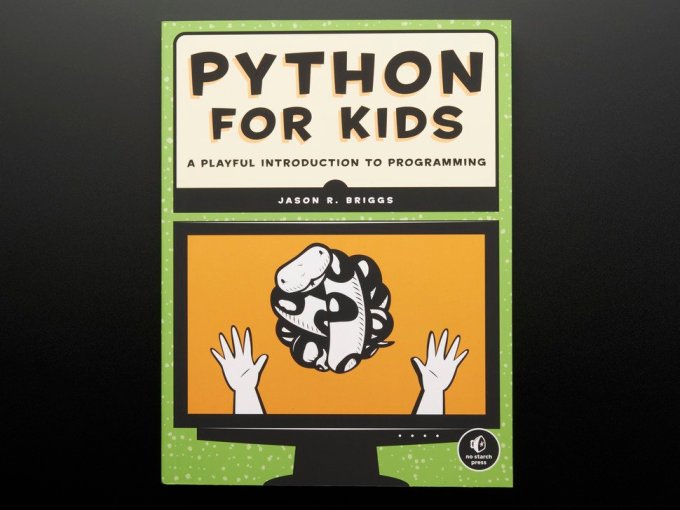
Product: Python for Kids
Price: $35
Age: 10+
Description: Maker-focused and electronics hobbyist brand Adafruit sells all sorts of electronics goodies. It also has a dedicated sub-section for Young Engineers where it offers a range of own brand kits and third party wares for kids of all ages with the aim of sparking an interest in computing and electronics. Such as this Python for Kids book which takes a child-friendly approaching to seriously learning the Python programming language — so instead of a dull grey textbook you get text interspersed with cartoony illustrations, fun examples, puzzles and plenty of color. The book is intended for kids aged 10+.
For even younger children Adafruit is ranging this Snap Circuits Jr kit: A tool-free box for kids aged 8+ which gives them more than 100 projects to build from snap together modules.
For older children comfortable with a little soldering, there’s this Solar Powered SKULL Blinky LED Pendant, devised by Lumen Electronic Jewellery — for a little creative, battery-less maker bling.
Adafruit also ranges kits from UK startup, Tech Will Save Us — such as this DIY Gamer Kit for budding techies. The first challenge is to put all its pieces together (soldering required). If done right your child will have an Arduino-based handheld games console with a matrix screen perfect for playing classics like Snake and Tetris.
That’s just a taster. Adafruit’s marketplace site offers plenty more ideas and kits for little makers.
Brilliant
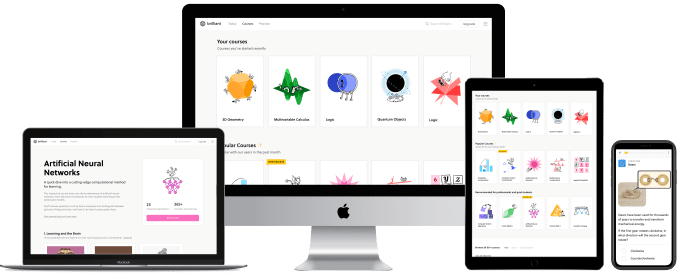
Product: Gift subscription courses
Price: From $25 for one month
Age: 13+
Description: If you don’t want to gift a learning toy, Brilliant.org has you covered with gift subscriptions for its STEM-focused digital courses (options include one month, or a full year). The philosophy behind its courses is to teach core concepts in math, science, and engineering through fun but challenging puzzles and problem solving — with the visual sweetener of surreal cartoony illustrations to keep you inspired.
The courses aren’t exclusively designed for children so may not suit every teen. But for children already firmly engaged with math and science there’s plenty of mind-tickling stuff here to push logic and curiosity further.
GoldieBlox

Product: DIY Floating Cloud Light
Price: $30
Age: 8+
Description: Slime-wrangling, glitter-bespeckled tween YouTuber (stuff) hackers, GoldieBlox, have put a crafty twist on STEM maker kits this year. The children’s multimedia company has built up a maker following online for its DIY project videos. You can see them assemble this DIY cloud light in this video — and gift it to your own budding hardware hacker in handy kit form. The box includes all the necessary parts to put the lamp together, plus a couple of cards offering STEM facts. It’s pretty light touch learning, though. The main focus is clearly on fun and practical making. Glue and scissors at the ready!
Kano
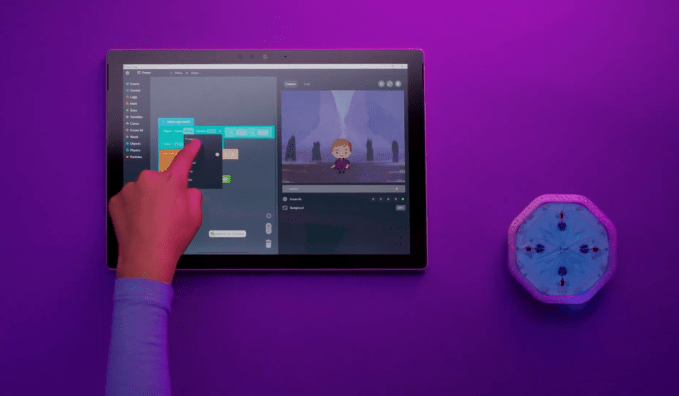
Product: Disney Frozen II Coding Kit
Price: $80
Age: 6+
Description: UK startup Kano was one of the first in the modern wave of STEM device builders. It began with the idea of offering kids a build-it-yourself computer to learn coding, before expanding into brightly colored DIY IoT gizmos. More recently it’s got into co-branded e-products. First a Harry Potter Coding Kit — offering a motion-sensitive wand as the interface between real-world gestures and on-screen code. Now it’s thrown its lot in with Disney, inking a two-year IP licensing deal. So enter the Disney Frozen II Coding Kit, new for 2019, which packages a build-it-yourself gesture-sensor with a Disney-flavored block-based coding bundle accessed via the companion app. Kids use hand gestures to manipulate cartoon versions of their favorite characters and Disney landscapes on screen. So the e-product requires a compatible tablet or computer to function.
For parents of youngsters who prefer Disney’s other mega franchise, Star Wars, to Frozen‘s singing princesses and snowmen you only need point your peepers at Kano’s The Force Coding Kit instead, which offers much the same experience — but in a sci-fi wrapper.
Product: Kano PC
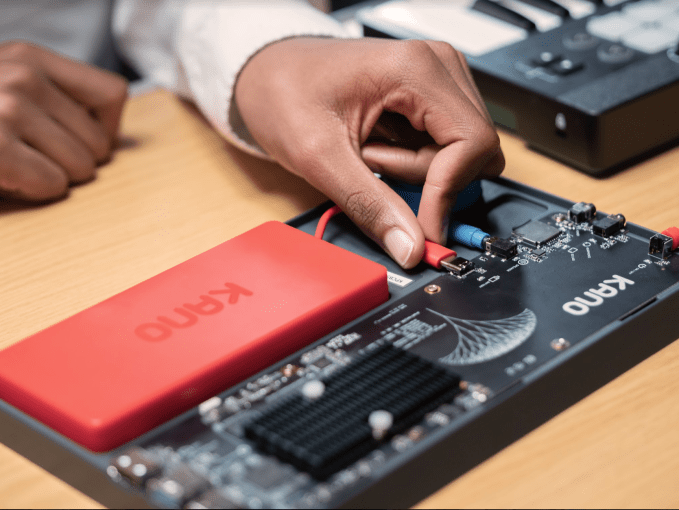
Price: $300
Age: K-12 (from 4+ to 19)
Description: Kano has more learn-to-code machinery to sell you this year. It’s latest DIY computer — the Kano PC — is a fully fledged Windows 10 computer. This is a radical departure from its alternative origins building atop the single-board Raspberry Pi. Now your Kano dollars get you an Intel Atom Quad core chipset running at 1.44 GHz powering a plug-and-play hardware bundle comprised of a touchscreen unit plus keyboard case. If the Microsoft Surface had a kid this would basically be it.
At this point, and at this price-point, you might be wondering why not just buy an actual Windows PC? To try to answer that Kano is touting “exclusive apps” of its own design that come pre-loaded on the device — offering guided learning in the areas of coding skills, programmable graphics and for understanding the inner workings of computers. The company’s approach to teaching coding runs the gamut from block-based drag-and-drop interfaces through to typed code, with projects offered in Python, Javascript and Terminal commands. Hence the Kano PC is targeted at a very broad age range. Though, as it’s also a Windows PC, you might find your kids just using it to play Minecraft instead…
KinderLab
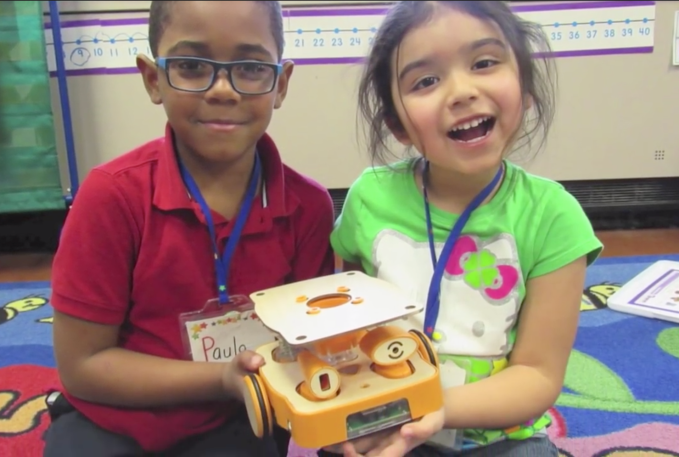
Product: KIBO robot kits
Price: From $200
Age: 4-7
Description: KinderLab has been making screen-free programmable STEAM (that ‘A’ is for arts) robotics kits since 2014 but the company is now making a wider push to get individual parents on board by selling its kits on Amazon. How does Kibo work? Kids play and learn by plugging a variety of proprietary sensors and outputs into ports on the wheeled bot. Such as motion and light sensors. Another add-on, which company calls an “art platform”, lets kids embellish and customize the robot by designing paper hats to stick on it to dress it in a new context or character. The coding element comes in via a built in barcode scanner that’s used to read instructions off of physical wooden code blocks. This means kids can ‘program’ the robot without using any screens at all.
KinderLab’s approach to teaching foundational engineering design concepts began life as a publicly funded research project. The company says Kibo draws on 20 years of learning science (as well as several years of active prototype testing in classrooms) to firm up its educational value. The academic backstory means there’s a wealth of curriculum-aligned content accompanying Kibo. This definitely feels like one of the more substantial and thoughtful STEM products on the market. It’s also great to see a product that leaves room for kids to introduce their own ideas.
Learning Resources

Product: Coding Critters
Price: $40
Age: 4-10
Description: Learning Resources has been teaching young kids to grok the basics of sequential coding since late 2017, with its Botley programmable robot. New in its range of STEM toys for 2019 are Coding Critters: Remote control programmable pets targeted at young preschoolers. The entirely screen-free approach to teaching basic STEM concepts combines button-based controls on the battery-powered animal characters, themed code cards for reference and a storybook for parents to play a role in the narrative.
LEGO

Product: Star Wars Boost Droid Commander set
Price: $200
Age: 8+
Another one for Star Wars fans: This Lego Boost kit gives kids a bunch of Lego bricks and robot parts to put together three classic droids from the Disney-owned movie franchise. Boost being Lego’s more elementary robotics kit offering (vs the veteran Mindstorms platform). Once the Bluetooth-controlled droids have been assembled the companion app lets kids control and program them to carry out a series of missions, using a simple, block-based drag-and-drop coding interface.
Star Wars sound effects and music are included. But you’ll need to supply your own tablet to run the software. Or, well, you could just buy your kids a box of basic Lego bricks and let their imagination go wild.
Makeblock
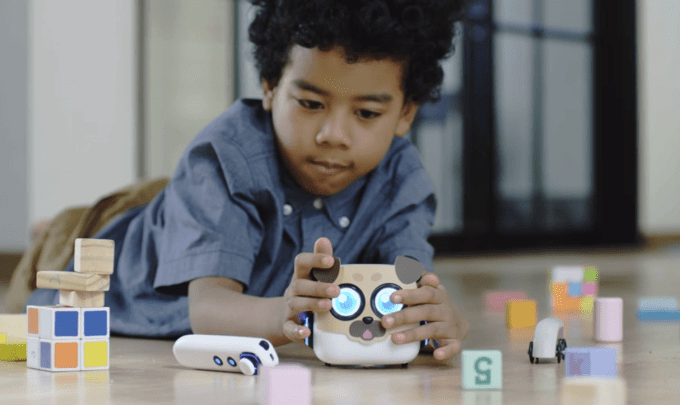
Product: mTiny
Price: $180
Age: 4+
Description: Shenzhen-based STEM kit maker, Makeblock, has unboxed a new cutesy learning robot for toddlers this year. Given the preschooler target there’s no screens on mTiny (unless you count the bot’s emotive, shape-shifting eyes). Instead the package includes coding cards, themed map pieces and a storybook for controlling and interacting with the sensor-laden bot. The company says the product is designed to foster logical thinking via interactive play. And its marketing materials make grand claims about exposing kids to a range of cross-curricular concepts, from math to art, as well as coding logic.
To control mTiny, kids use the companion tap pen. Either as a joystick, or to execute code-based programming — by tapping it on the code cards. The sequence of these cards determines its movements and actions. The bot can also read and respond to scenery markings on the themed floor tiles.
Mand Labs

Produce: KIT-1
Price: $150
Age: 8+
Description: Budding engineers won’t be short of experiments if gifted this electronics breadboarding project kit from Mand Labs. Kit-1 contains 165 electronics components — the real-deal; not adapted for child’s play — plus tools and reference books for carrying out 54+ projects and experiments. Step-by-step projects like building an automatic night lamp, a security alarm or temperature sensor. The kit is intended as an entry into electronics so kids build circuits on a breadboard, rather than messing around with soldering. The kit is housed in a toolbox-style carry-case so it’s portable enough to take to a friend’s house. The product also comes with nine-hours’ worth of HD learning videos for extended learning support.
Pai Technology

Product: Botzees Robotics Kit
Price: $100
Age: 4+
Description: Pai Technology‘s range of STEM toys have an augmented reality twist. So as well as physical stuff to play with — block-based robots in this case — there’s a ‘code your own’ virtual adventure element adding a digital dimension. New in its range for this year is the Botzees Robotics Kit. In the box are six sensor-laden programmable robots in press-together block form. They’re controlled via a companion app with a basic, block-based coding interface. The app also offers 30 interactive AR puzzles for blended real-and-virtual world play, which the company says help teach foundational coding concepts like sequencing, looping, and conditional coding. Although tor parents wanting to reduce kids’ screen time the focus on AR probably won’t be welcomed as kids will need to be stuck in front of a tablet to get the most out of Botzees.
Raspberry Pi
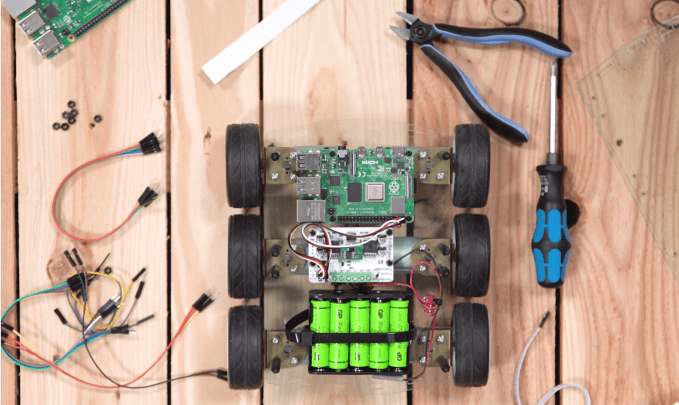
Product: Raspberry Pi 4 Model B
Price: $35
Age: It depends
Description: The latest Raspberry Pi single board computer, the Pi 4, dials up memory, speed and power, packs plenty of ports and boasts onboard wireless networking and Bluetooth. For seasoned makers the possibilities really are endless. But for parents wanting to inspire kids to learn coding the Pi Foundation‘s philosophy may look daunting. It’s not one of lots of hand-holding out of the box. The theory is that hard challenge to required to really learn. That means if you buy Pi as is you’re getting the raw board, an OS to grapple with and an engaged community for learning support. It certainly won’t suit every child — but if you want to challenge a capable young mind that’s already showing a talent for digging into detail and figuring things out the Pi 4 is a low budget, high potential option vs the many more basic (but pricey) plug-and-play devices which have piled into the market since Pi arrived to shake up the microprocessor scene.
Sphero

Product: RVR
Price: $250
Age: 5+
Description: Sphero is best know for its spherical remote-controlled robots but the company has this year branched out with a crowdsourced rover robot design called RVR. The more traditional four-wheeled design is sensor-packed and touted as an all terrain beast. The RVR can be driven (via app) right out of the box but has been designed for customization, with ports to accommodate third-party hardware — such as Raspberry Pi, Arduino, BBC micro:bit, or Sphero’s own littleBits. So it’s an extensible, hardware hackable, programmable robotics platform. On the software side, the Sphero Edu app offers a choice of coding styles to expand its educational potential — namely: Draw & Drive, Scratch Blocks and JavaScript.
Product: Specdrums

Price: From $65
Age: 5+
Description: Musical edtech startup Specdrums is another Sphero acquisition. The premise behind its learning product is simple: Tap a color to make a sound. It achieves this with a wearable — a Bluetooth-connected, light-sensing ring (or pair of rings) — linked to its app. So it’s learning to jam, rather than learning to code but with plenty of techie smarts. The Specdrums’ Mix app offers musical loops and curated sound packs; playback and sound production tools; plus the ability to record your own samples. Aka everything a budding musician needs to tap out and mix impromptu beats, while looping in the real world as their musical playground.
Note the standard kit only contains one ring plus a colored playpad; for two rings the price steps up to $100. For the kit to work your child needs access to a smartphone or tablet to run the app and playback the music.
Ubtech
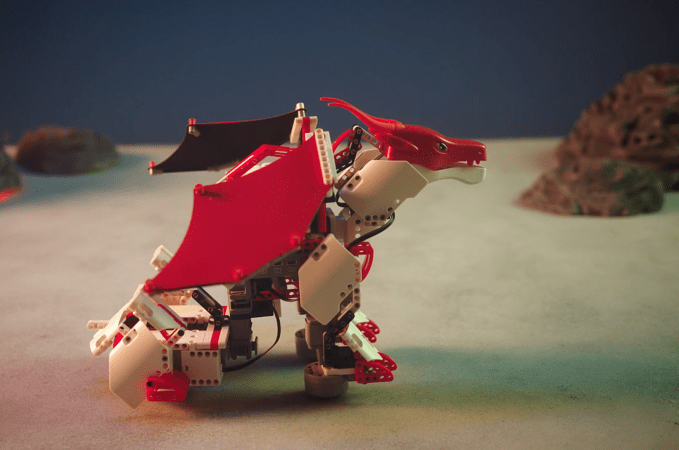
Product: JIMU Robot Mythical Series: FireBot Kit
Price: $130
Age: 8+
Description: Shenzhen-based Ubtech has been in the STEM robotics kit game for a number of years. New for 2019 is this motorized, LED-light-breathing dragon. As with previous kits in its brick-based JIMU series, the first step for the budding techie is to follow instructions and assemble their robot from all the constituent parts. Then the companion app offers a drag-and-drop code-block interface for programming FireBot and bringing its sensing powers to life.


