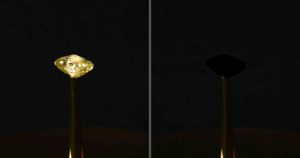The Radeon RX 5600 XT’s specs tell its entire story: it features 36 compute units and 2,304 stream processors — the same as the Radeon 5700, but with slower clock speeds between 1,375MHz and 1,560MHz. It also sports 6GB of GDDR6 memory, 2GB less than the 5700. Surprisingly, that’s 2GB less than the entry level RX 5500, but AMD says the 5600 also has around 30 percent more memory bandwidth, which makes up for the difference. When measured in teraflops, that actually puts the RX 5600 (7.19 TFLOPS) closer the 5700 (7.95 TFLOPS) than it does the 5500 (5.2 TFLOPS). Though, it’s still well shy of the 5700 XT’s 9.75 TFLOPS.
| 3DMark Timespy/Timespy Extreme | Hitman 2 | Destiny 2 | Witcher 3 | |
|---|---|---|---|---|
| Radeon 5600 XT | 6,689/3,319 | 83 FPS | 100-120 FPS | 90-100 FPS |
| Radeon 5700 | 7,950/3,672 | 106 FPS | 95-130 FPS | 92-105 FPS |
| Radeon 5700 XT | 8,506/3,871 | 107 FPS | 100-135 FPS | 100-120 FPS |
| RTX 2060 Super | 8,574/4,015 | 108 FPS | 93-110 FPS | 86-90 FPS |
1080p benchmarks with highest graphics settings
As you can probably tell from the GPU’s specs, the RX 5600 XT isn’t that far off from the 5700, performance-wise. In fact, both cards performed similarly in Hitman 2 and Destiny 2 with high graphics settings at 1080p and 1,440p. The Witcher 3, a notoriously demanding game, shows more of a difference between the 5600 and 5700, but even then the more expensive card is only around slightly faster in 1080p and 1,440p. (Note: At first, the 5600 also surprised us by outscoring the 5700’s 3DMark results from our initial review. But after re-testing the RX 5700, its clear that its performance has dramatically improved with newer drivers.)
Of course, there’s more than just a performance difference between the 5600 and AMD’s more powerful cards. The Sapphire Pulse RX 5600 XT we reviewed looks and feels significantly cheaper than the reference 5700 and 5700 XT GPUs we saw last year. On the one hand, that might not matter much since it’s stuck in your case most of the time, but the flimsiness of the shroud could cause issues as you’re installing it. And that case also covers the GPU in a way that makes it hard to plug in the required 8-pin power connector without some serious finger gymnastics (not to mention scraped knuckles).
The 5600 XT’s cooling system is effective, though: during our testing, it hovered between 65C and 70C under load, whereas its more powerful siblings reached up to 90C. The Sapphire’s large fans were loud, they’re not much of a problem if you’re using a headset. But, if you want, you can lower the fan speed through AMD’s Radeon software, in exchange for slightly higher operating temperatures.
The Radeon RX 5600 XT’s true power is its value. You can expect to see cards like the Sapphire Pulse for around $289, while 5500 GPUs go for around $180, and the 5700 starts around $330. The 5700 XT, AMD’s most powerful GPU, sells for $400. And it’s worth noting, if you’re only concerned about hitting 60 FPS in 1080p, then you could save $100 by going for a Radeon RX 5500.
While I haven’t tested NVIDIA’s GTX 1660 Ti desktop GPU, which typically goes for $300, AMD claims the RX 5600 is around 20 percent faster with AAA titles like Gears 5 and Red Dead Redemption 2. According to Futuremark’s database, the 1660 Ti scores 6311 on average with the Time Spy 3DMark test, which is around 300 points lower than the 5600.
Simply put, the Radeon RX 5600 is one of the best options today if you want the most fragging bang for your buck. It’s fast enough to deliver high framerates in 1080p (and in many cases 1,440p); it doesn’t generate much heat; and most importantly, you can nab it under $300. 1080p gaming isn’t the most exciting topic these days, but AMD deserves credit for letting players get the most out of that resolution, without the expense of jumping to 4K.
In this article:
amd, AOLoriginals, daily show, engadget, Engadget Today, engadget video, entertainment, gadgetry, gadgets, gaming, gear, GPUs, personal computing, personalcomputing, Radeon, Radeon RX 5600 XT, review, video cards
All products recommended by Engadget are selected by our editorial team, independent of our parent company. Some of our stories include affiliate links. If you buy something through one of these links, we may earn an affiliate commission.

Comments

81
Shares