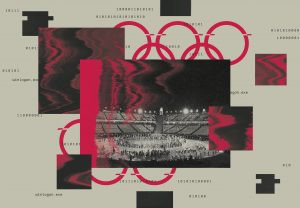You’ve got more choices than ever when it comes to web browsing apps on Android—and unlike iOS, you can actually change the default browser from Chrome, too, so that URL links open up in the app you want them to. One of the newest arrivals on Google’s mobile OS is a browser that’s been making a mark on Windows and macOS for a while now: Vivaldi. With a variety of innovative features, from mouse gesture navigation to tab grouping, it’s already established a reputation as a viable browser alternative on desktop.
Now, it’s on mobile, launching there in beta just this week. If you’re growing tired of your existing Android browser or you just want to see what Vivaldi has to offer, these six features might might win you over. Still not interested? Maybe a privacy browser is more your speed. Or stick with Chrome! It’s still pretty great. The important thing is remembering that you’ve got options.
Sync Anything From the Desktop
Syncing passwords and bookmarks between mobile platforms and the web is a trick most browsers have been doing for a while at this point, but it’s worth emphasizing how slick Vivaldi makes the process—and how easy it is to jump from an open tab on a laptop to an open tab on your phone.
On both mobile and desktop versions of Vivaldi, a tap or click on the cloud icon brings up all the tabs you’ve currently got open in the app on other devices, linked by your Vivaldi account. That makes switching devices a snap. Everything gets synced with end-to-end-encryption protection as well, for extra peace of mind.
Take Notes as You Go
If you’re researching something online, or need to move text between sites, or just like composing a little poetry while browsing the web, Vivaldi for Android includes a note-taking feature just like its desktop counterpart. Tap the Panels button on the bottom left of the app, then the Notes icon at the top, to find it.
Sure, it’s not the most advanced notes app you’re ever going to come across. But it’s well-integrated into the rest of the Vivaldi browser interface, and you can create notes straight from websites as well: Just select some text in a page and tap Copy to note. There’s a simple note search tool you can make use of as well. And as with tabs, all your notes sync seamlessly across all your devices.
Put Favorite Sites on Speed Dial
Vivaldi was cofounded by Jon Stephenson von Tetzchner, the former CEO of Opera, another popular browser. Opera users will be familiar with the Speed Dial concept: It gives you instant access to all the websites that you visit most often, and it’s accessible from anywhere in Vivaldi for Android with a tap on the navigation bar at the bottom.
You can customize your Speed Dial page, and create folders too—so you could have separate folders for tech sites, and entertainment sites, and shopping sites, and so on. Like just about everything else in Vivaldi, your Speed Dial links and folders can synchronize between all the devices where you’ve got Vivaldi installed. In fact, the entire bookmarks system is a breeze to use.
Screenshot an Entire Website
It can be tricky to screenshot an entire webpage on a smaller screen. Browser interface elements inevitably get in the way, and there’s often something you want to capture that’s just out of view. But Vivaldi comes with an integrated screenshot tool that captures entire sites from top to bottom, even if you can’t see everything on screen at once.
Choose Capture page from the Vivaldi browser menu and you get the option to grab the entire webpage—down as far as it goes—or just the visible area. Like everything else in Vivaldi, it’s elegantly done, and the image is saved to the gallery on your phone.
Take Control of Your Tabs
Tab management is a major part of web browsing nowadays, and Vivaldi makes it intuitive even on a smaller screen. From the tabs overview screen you can jump between open tabs, private tabs, synced tabs, and recently closed tabs with a swipe. You can open up new tabs with a couple of taps too.
Anything you’re trying to get to—a tab you’ve accidentally shut, a bookmark, whatever_is never far away. Meanwhile, one of the more useful features on the Vivaldi menu that we haven’t seen elsewhere on mobile is the ability to clone a tab from one that’s already open—helpful if you want to be able to retrace your steps after disappearing down an online rabbit hole, for example.
Get Away From Google
You’ll notice when you fire up Vivaldi that it uses Bing as the default search engine rather than Google. You can of course change this to something else if you like. What’s more, you can hop between different search engines just by typing out a letter—type “d browsers” in the top address bar to search for browsers with DuckDuckGo, for example, or “b browsers” to search for browsers via Bing.
Getting some healthy distance between you and Google goes beyond avoiding its search engine, of course. When you’re using Chrome, by default the browser will log your search requests, and your browsing history, and link everything back to your Google account for further ad targeting. By contrast, Vivaldi says it doesn’t track your movements around the web at all, making money instead from deals with search engines and bookmark partners.
More Great WIRED Stories
- xkcd’s Randall Munroe on how to mail a package (from space)
- Why “zero day” Android hacking now costs more than iOS attacks
- Free coding school! (But you’ll pay for it later)
- This DIY implant lets you stream movies from inside your leg
- I replaced my oven with a waffle maker, and you should too
- 👁 How do machines learn? Plus, read the latest news on artificial intelligence
- 🏃🏽♀️ Want the best tools to get healthy? Check out our Gear team’s picks for the best fitness trackers, running gear (including shoes and socks), and best headphones.